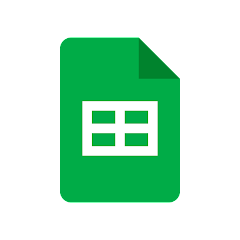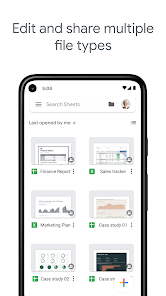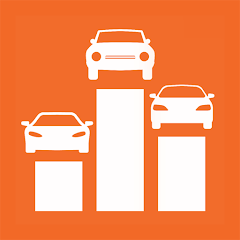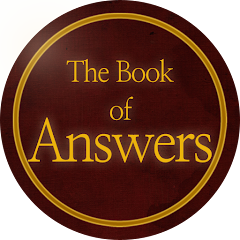About This App
-
Category
Productivity
-
Installs
1,000,000,000+
-
Content Rating
Rated for 3+
-
Developer Email
Screenshots
Editor Reviews
Google Sheets is a web-based spreadsheet application that is part of Google's free web-based productivity suite called Google Workspace (formerly called G Suite). As an online cloud-based service, Google Sheets allows users to create, edit, and collaborate on spreadsheets from any device with an internet connection.
Unlike Microsoft Excel, which has long been the standard for spreadsheet software, Google Sheets offers a more user-friendly platform for collaboration, allowing multiple users to work on the same document simultaneously. This feature is particularly useful for teams and organizations that require collective input and real-time updates.
While Microsoft Excel is renowned for its advanced features and formula capabilities, which cater to more complex data manipulation needs, Google Sheets brings simplicity and efficiency to the table. It may not match Excel in terms of advanced functionalities, but it makes up for it with its ease of use and accessibility. Google Sheets does not require any installation and updates automatically, ensuring users always have the latest version without any additional effort.
Another advantage of Google Sheets over Microsoft Excel is its native integration with other Google Workspace tools like Google Drive, Docs, and Slides. This integration facilitates a smoother workflow, as users can easily import data from Sheets into other documents or presentations. Moreover, Google Sheets' version history is a game-changer, allowing users to track changes and revert to previous versions if needed.
Features
🎯 Real-Time Collaboration: Multiple users can work on the same spreadsheet simultaneously, making it ideal for team projects and real-time data updating. 🔄👥
🎯 Cloud-Based Accessibility: Access and edit your spreadsheets from any device with an internet connection, ensuring flexibility and mobility. ☁️💻
🎯 Seamless Integration with Google Workspace: Google Sheets works perfectly with other Google apps like Drive, Docs, and Slides for a cohesive workflow. 🔗📊
🎯 Version History: Easily track changes made to your spreadsheet and revert to earlier versions if necessary. 🕒📜
🎯 Built-In Chat Feature: Communicate with collaborators directly within a spreadsheet for streamlined coordination. 💬👩💼
Pros
✅ Extensive Add-ons and Templates: Customize your experience with various add-ons and choose from a wide range of templates for quicker setup. 🧩📃
✅ Easy Sharing and Permissions: Share your spreadsheets with specific people or the public, controlling edit and view permissions for better security. 📤🔒
✅ Automatic Saving: Changes are saved automatically, reducing the risk of data loss. 💾✨
✅ Formulas and Functions: A wide array of built-in formulas and functions to perform calculations and data analysis, though less extensive than Excel. 🧮🔍
✅ Conditional Formatting: Customize the look of your spreadsheet based on specific rules and criteria to make data visualization more intuitive. 🎨📊
Cons
❗ Copy-Paste Bug: Users experience a significant issue when selecting a cell and scrolling down to open the copy, paste, autofill menu. 📋🐛
❗ Lack of Refresh Feature for Formulas: Google Sheets updates formulas either based on a set schedule or when changes are made to the sheet, lacking an instant refresh option. 📋🐛
- 01How do I install this app after downloading it?
If you're an Android user and don't download the app from the official Google Play Store,you may find the installation process more complicated than usual.
But we are delighted to inform you that you don't need to worry. To ensure you could install this app smoothly,we have written and uploaded a detailed tutorial. It would guide you on installing an app after downloading it from our website step by step,with the help of pictures.
You may find this helpful article on the downloading site,or visit How to install APK/XAPK files on Android.
If you need further help,please do not hesitate to contact us via email [email protected].
- 02Is this app safe to use?
We fully understand your concern about safety. We agree that one person wouldn't be too careful in the cyber world. Meanwhile,we are happy to tell you that one of our priorities is to provide our users with safe app files that they can use without any worries.
We guarantee that all the app files we provided originate from official and reliable sources. We promise that they do not contain any malware that will harm your hardware or the safety of your privacy.
- 03Is this app free to download?
We are happy to inform you that the answer is an absolute YES! All the apps on our website are 100% free to download. Besides,you do not have to create an account. Just click on the download button,and it's done.
- 04How do I find my account back?
Recently we received a lot of emails from our users,which said they couldn't log in for different reasons,such as 'forgot the user name or password' or 'had a new phone.' We are willing to help you out. Please read the notes below to see what we can do.
To answer this question,please first let us know which account you're referring to.
If you're referring to your account of some app,like your Facebook account or your Youtube account. Unfortunately,we would not be able to help in this case. We would suggest you turn to the customer service of this application.
- 05How do I cancel subscriptions?
This question is essentially quite similar to the prior one. It's a pity that we are unable to help you to cancel the subscription to a third-party application directly,while we would suggest you to contact its customer service for further information.
- 06How do I get a refund?
Sorry that we are unable to help you to get a refund from a third-party application directly. If you wish to get a refund from a third-party app,we would suggest you to contact its customer service. We would be happy to provide you the way to contact them.
If you want a refund from us,we should apologize for your confusion. Our service is 100% free,and any payment information is not required.
If you run into any site that asks you to provide your payment information,be careful. Remember never reveal your payment information to any unauthorized third parties,no matter how attempting their offer may seem.
- 07How to use this app?
Sorry that we cannot answer this question directly,for this only aims to answer some general questions. You may find how to use a certain app by checking our review page.
Recommended Apps
-

Gaze - Live Random Video Chat
VLMedia A.Ş.0




-

Prank Call - Fake Call & Chat
Bravestars Casual4.1




-

RepairSolutions2
Innova Electronics Corporation4.6





-

Voice Recorder & Voice Memos
Dairy App & Notes & Audio Editor & Voice Recorder4.7





-

5miles: Buy and Sell Used Stuf
The Third Stone Holdings Limited4.2




-

IXL
IXL Learning4.1




-

Solid Explorer File Manager
NeatBytes4.4




-

WatchMaker Watch Faces
androidslide3.9





-

VIN Report for Used Cars
iSeeCars.com4.6





-

DaTuner: Tuner & Metronome
Prometheus Interactive LLC4.4




-

Sound Effects
TMSOFT0




-

Blood Donor
American Red Cross4.4




-

The Book of Answers
PurpleRobo Studio4.4




-

Lemon8 - Lifestyle Community
Heliophilia Pte. Ltd.4.9





-

Video maker with photo & music
Smart Photo Editor4.5





Hot Apps
-

Domino's Pizza USA
Domino's Pizza LLC4.7





-

MyFitnessPal: Calorie Counter
MyFitnessPal, Inc.4.3




-

Direct Express®
i2c Inc.4.3




-

Google Chat
Google LLC4.4




-

Amazon Alexa
Amazon Mobile LLC4.5





-

Microsoft Authenticator
Microsoft Corporation4.7





-

Flashfood
Flashfood4.6





-

Paramount+: Stream TV & Movies
CBS Interactive, Inc.4.1




-

FordPass™
Ford Motor Co.4.1




-

Pandora - Music & Podcasts
Pandora4.1




-

GroupMe
GroupMe4.5





-

Afterpay - Buy Now Pay Later
Afterpay3.8





-

Wish: Shop and Save
Wish Inc.4.6





-

PayPal - Send, Shop, Manage
PayPal Mobile4.3




-

Signal Private Messenger
Signal Foundation4.5





-

Canon PRINT
Canon Inc.4.5





-

Microsoft Teams
Microsoft Corporation4.6





-

7-Eleven: Rewards & Shopping
7-Eleven, Inc.4.1




-

Fetch: Have Fun, Save Money
Fetch Rewards4.6





-

SiriusXM: Music, Sports & News
Sirius XM Radio Inc4.8





-

Waze Navigation & Live Traffic
Waze3.9





-

MyChart
Epic Systems Corporation4.6





-

Google Home
Google LLC4.2




-

Geeni
Merkury Innovations4.6





-

Blink Home Monitor
Immedia Semiconductor4




-

OfferUp: Buy. Sell. Letgo.
OfferUp Inc.4.4




-

Duolingo: language lessons
Duolingo4.7





-

Uber - Request a ride
Uber Technologies, Inc.4.6





-

GasBuddy: Find & Pay for Gas
GasBuddy4.1




-

Tile: Making Things Findable
Tile Inc.4.7





Disclaimer
1.Appfunia does not represent any developer, nor is it the developer of any App or game.
2.Appfunia provide custom reviews of Apps written by our own reviewers, and detailed information of these Apps, such as developer contacts, ratings and screenshots.
3.All trademarks, registered trademarks, product names and company names or logos appearing on the site are the property of their respective owners.
4.Appfunia abides by the federal Digital Millennium Copyright Act (DMCA) by responding to notices of alleged infringement that complies with the DMCA and other applicable laws.
5.If you are the owner or copyright representative and want to delete your information, please contact us [email protected].
6 . All the information on this website is strictly observed all the terms and conditions of Google Ads Advertising policies and Google Unwanted Software policy .