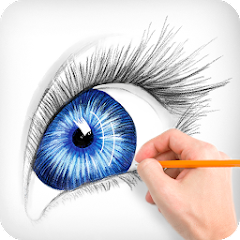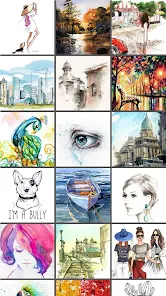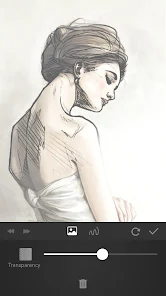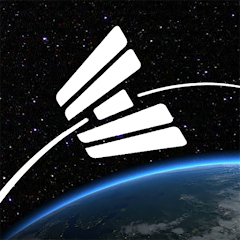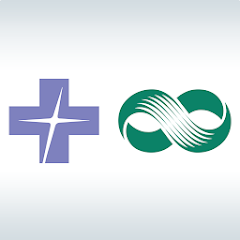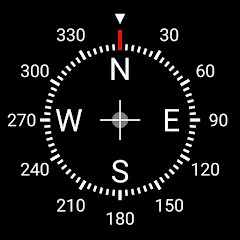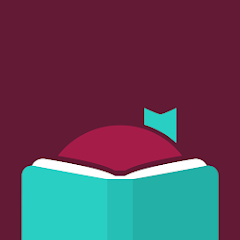Advertisement
About This App
-
Category
Art & Design
-
Installs
10M+
-
Content Rating
Rated for 3+
-
Developer Email
Advertisement
Screenshots
Editor Reviews
🎨 Explore the vibrant world of digital art creation with PaperColor, an app designed by Colorfit that transforms your device into a canvas of endless possibilities! 🖌️ Whether you're a budding artist or a seasoned professional, this app offers a rich palette of features that cater to all. Its intuitive interface and array of tools make it stand out in the crowded realm of digital drawing apps. 🌟 From watercolor brushes to calligraphy pens, PaperColor equips users with everything they need to unleash their creativity. 🎉 The development team behind PaperColor, Colorfit, has meticulously crafted the app to simulate a real painting experience, making art creation accessible and enjoyable for everyone. 🌈 With regular updates, PaperColor continues to evolve, adding new features and improving its performance based on user feedback. The choice to dive into PaperColor comes from its unique blend of user-friendliness, versatility, and the quality it brings to digital art projects. 🖼️ Whether you're sketching your next masterpiece or exploring the world of digital art for the first time, PaperColor is the companion you've been looking for. Download it now and start your artistic journey today! 🚀💖
Features
- 🔍 Customizable Brushes - The app boasts a diverse set of brushes, allowing artists to adjust size, opacity, and even brush texture to suit their specific project needs. This feature opens up a world of creative possibilities, from fine details to broad washes.
- 🎨 Color Wheel Perfection - PaperColor includes a comprehensive color wheel and palette system, empowering users to mix and create the perfect hues for their artwork. This tool is vital for achieving precise color representation in every piece.
- 🖼️ Layer Management - With its advanced layer management system, the app enables artists to build their drawings with greater control and flexibility. Editing, merging, and locking layers become straightforward, aiding in the creation of complex compositions.
Pros
- 👩🎨 User-Friendly Interface - The intuitive design of PaperColor makes it accessible for artists at every skill level, ensuring that tools and features are easy to find and use.
- 🎁 Rich Tool Selection - A wide variety of tools are available, from pencils and pens to airbrushes, meeting the needs of every artistic endeavor.
- 🌟 Regular Updates - Colorfit's commitment to enhancing PaperColor with new features and optimizations keeps the app fresh and adaptable to user needs.
Cons
- 📱 Device Compatibility - Some users may find that PaperColor's performance varies across different devices, especially older models.
- 🧩 Learning Curve - Beginners might experience a slight learning curve as they familiarize themselves with the plethora of tools and features.
- 💾 Storage Demand - High-resolution artworks can consume significant device storage, a consideration for users with limited space.
Ratings
Frequently Asked Questions
- 01How do I install this app after downloading it?
If you’re an Android user and don’t download the app from the official Google Play Store,you may find the installation process more complicated than usual.
But we are delighted to inform you that you don’t need to worry. To ensure you could install this app smoothly,we have written and uploaded a detailed tutorial. It would guide you on installing an app after downloading it from our website step by step,with the help of pictures.
You may find this helpful article on the downloading site,or visit How to install APK/XAPK files on Android.
If you need further help,please do not hesitate to contact us via email [email protected].
- 02Is this app safe to use?
We fully understand your concern about safety. We agree that one person wouldn’t be too careful in the cyber world. Meanwhile,we are happy to tell you that one of our priorities is to provide our users with safe app files that they can use without any worries.
We guarantee that all the app files we provided originate from official and reliable sources. We promise that they do not contain any malware that will harm your hardware or the safety of your privacy.
- 03Is this app free to download?
We are happy to inform you that the answer is an absolute YES! All the apps on our website are 100% free to download. Besides,you do not have to create an account. Just click on the download button,and it's done.
- 04How do I find my account back?
Recently we received a lot of emails from our users,which said they couldn't log in for different reasons,such as 'forgot the user name or password' or 'had a new phone.' We are willing to help you out. Please read the notes below to see what we can do.
To answer this question,please first let us know which account you’re referring to.
If you're referring to your account of some app,like your Facebook account or your Youtube account. Unfortunately,we would not be able to help in this case. We would suggest you turn to the customer service of this application.
- 05How do I cancel subscriptions?
This question is essentially quite similar to the prior one. It’s a pity that we are unable to help you to cancel the subscription to a third-party application directly,while we would suggest you to contact its customer service for further information.
- 06How do I get a refund?
Sorry that we are unable to help you to get a refund from a third-party application directly. If you wish to get a refund from a third-party app,we would suggest you to contact its customer service. We would be happy to provide you the way to contact them.
If you want a refund from us,we should apologize for your confusion. Our service is 100% free,and any payment information is not required.
If you run into any site that asks you to provide your payment information,be careful. Remember never reveal your payment information to any unauthorized third parties,no matter how attempting their offer may seem.
- 07How to use this app?
Sorry that we cannot answer this question directly,for this only aims to answer some general questions. You may find how to use a certain app by checking our review page.
Recommended Apps
-

ISS on Live:Space Station Live
PoliLabs4.6





-

Loop Habit Tracker
Álinson S Xavier4.7





-

Replika: My AI Friend
Luka, Inc3.7





-

LiveWell with Advocate Aurora
Advocate Aurora Health4.4




-

Beauty Camera, Face Makeup App
Lyrebird Studio4.5





-

Digital Compass
Axiomatic Inc.4.6





-

HelloChinese: Learn Chinese
HelloChinese - Learn Chinese Mandarin4.8





-

Addons for Minecraft
Kayen Works3.8





-

Lose Weight App for Women
Leap Fitness Group4.9





-

Samsung Wallet/Pay (Watch)
Samsung Electronics Co., Ltd.3




-

Hair Clipper Prank, Fart Sound
duff hl studio4.2




-

Writer Plus (Write On the Go)
Easy4U Ltd.4.6





-

Job Search by ZipRecruiter
ZipRecruiter, Inc.4.8





-

BLOOM, Meet Singles. Find Love
Joyride GmbH4.5





-

My Epic: Skiing & Snowboarding
The Vail Corporation3.7





Hot Apps
-

Venmo
PayPal, Inc.4.2




-

Libby, by OverDrive
OverDrive, Inc.4.8





-

Microsoft Authenticator
Microsoft Corporation4.7





-

FordPass™
Ford Motor Co.4.1




-

Uber - Request a ride
Uber Technologies, Inc.4.6





-

Google Home
Google LLC4.2




-

Cash App
Block, Inc.4.5





-

Blink Home Monitor
Immedia Semiconductor4




-

Tile: Making Things Findable
Tile Inc.4.7





-

Canon PRINT
Canon Inc.4.5





-

OfferUp: Buy. Sell. Letgo.
OfferUp Inc.4.4




-

Duolingo: language lessons
Duolingo4.7





-

Yuka - Food & cosmetic scan
Yuka App4.7





-

Waze Navigation & Live Traffic
Waze3.9





-

Signal Private Messenger
Signal Foundation4.5





-

Geeni
Merkury Innovations4.6





-

Microsoft Teams
Microsoft Corporation4.6





-

PayPal - Send, Shop, Manage
PayPal Mobile4.3




-

Direct Express®
i2c Inc.4.3




-

Amazon Alexa
Amazon Mobile LLC4.5





-

Flashfood
Flashfood4.6





-

Google Chat
Google LLC4.4




-

MyChart
Epic Systems Corporation4.6





-

Pandora - Music & Podcasts
Pandora4.1




-

Afterpay - Buy Now Pay Later
Afterpay3.8





-

GasBuddy: Find & Pay for Gas
GasBuddy4.1




-

Fetch: Have Fun, Save Money
Fetch Rewards4.6





Disclaimer
1.Appfunia does not represent any developer, nor is it the developer of any App or game.
2.Appfunia provide custom reviews of Apps written by our own reviewers, and detailed information of these Apps, such as developer contacts, ratings and screenshots.
3.All trademarks, registered trademarks, product names and company names or logos appearing on the site are the property of their respective owners.
4.Appfunia abides by the federal Digital Millennium Copyright Act (DMCA) by responding to notices of alleged infringement that complies with the DMCA and other applicable laws.
5.If you are the owner or copyright representative and want to delete your information, please contact us [email protected].
6.All the information on this website is strictly observed all the terms and conditions of Google Ads Advertising policies and Google Unwanted Software policy .