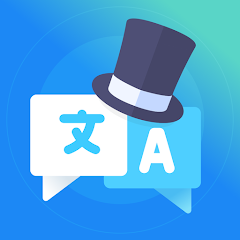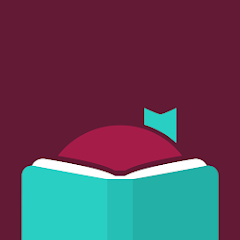Advertisement
About This App
-
Category
Productivity
-
Installs
1M+
-
Content Rating
Rated for 3+
-
Developer Email
Advertisement
Screenshots
Editor Reviews
📓Nestled among the plethora of apps designed to boost productivity and organize daily tasks, "Notes - Notepad and Reminders" by Sourav Rana stands out for its simplicity, efficiency, and user-friendly interface. At its core, this app 🌟 shines as a beacon for those seeking to declutter their mind and workspace 🌱, by offering a sleek platform for note-taking, list creation, and setting up reminders. Its user base spans across diverse demographics, from busy professionals 🕴️, to creative souls 🎨, and diligent students 📚, each finding solace in its straightforward functionality. The app's allure isn't just in its capability to store thoughts and tasks, but in how it encourages users to be more organized and ultimately, more productive. Its seamless integration across devices ensures that your notes are always 🔄 synced and accessible, whether you're on your phone or sitting in front of a computer. In an era where digital tools 🛠️ are a dime a dozen, "Notes - Notepad and Reminders" distinguishes itself with its unwavering commitment to simplicity. It doesn’t try to be all things to all people, but rather excels in its dedicated purpose. Compared to similar software, this app doesn't bombard you with excessive features or complicated interfaces; it remains intuitive and straightforward. So, if you're on the hunt 🕵️♂️ for an app that promises to simplify your life and elevate your organizational skills, look no further. Dive into a world where your thoughts are meticulously cataloged and your tasks are never forgotten. It's time to declutter, organize, and streamline your daily routine with "Notes - Notepad and Reminders." 📲 Download now and embark on your journey towards optimal productivity! 🚀
Features
- 📝 **Effortless Note-Taking** - Dive into the simplicity of jotting down thoughts, ideas, and tasks. Whether it's a fleeting thought, a detailed journal entry, or a quick grocery list, the app's uncluttered interface makes note-taking a breeze.
- 🔔 **Customizable Reminders** - Never miss an important date or task again. Set up reminders that fit your schedule, ensuring that you're always ahead of your deadlines and appointments.
- 🔄 **Cross-Device Synchronization** - Access your notes anywhere, any time. Whether you switch between your phone and laptop or use multiple devices, your notes remain synced, offering seamless continuity.
- 📊 **Organized Categories** - Keep your notes and tasks sorted with customizable categories. Whether it’s personal, work, or inspiration, organizing your thoughts has never been easier.
- 🌙 **Dark Mode** - Ease into the night with a dark theme that's easy on the eyes. It's perfect for late-night thoughts or those who prefer darker aesthetics for their apps.
Pros
- 🌈 **User-Friendly Interface** - The app’s design is intuitive, making it accessible for users of all tech levels. Simplicity is key, allowing you to focus on your tasks without navigating through complicated menus.
- 🔒 **High-Level Security** - Rest easy knowing your data is protected. With robust security measures in place, your notes and reminders stay safe from unauthorized access.
- 🚀 **Quick Setup** - Getting started with the app is incredibly easy. No steep learning curve means you can dive right into organizing your life without the hassle of a complicated setup process.
Cons
- 🌐 **Limited Offline Functionality** - The app's reliance on internet connectivity for some features can be a hurdle for users in areas with poor internet coverage.
- 💼 **Basic Features only** - While its simplicity is a strength, users looking for advanced functionalities like voice notes or collaboration tools might find the app lacking.
- 🔧 **Infrequent Updates** - The app could benefit from more frequent updates to address bugs more quickly and introduce new features to keep up with user demands.
Ratings
Frequently Asked Questions
- 01How do I install this app after downloading it?
If you’re an Android user and don’t download the app from the official Google Play Store,you may find the installation process more complicated than usual.
But we are delighted to inform you that you don’t need to worry. To ensure you could install this app smoothly,we have written and uploaded a detailed tutorial. It would guide you on installing an app after downloading it from our website step by step,with the help of pictures.
You may find this helpful article on the downloading site,or visit How to install APK/XAPK files on Android.
If you need further help,please do not hesitate to contact us via email [email protected].
- 02Is this app safe to use?
We fully understand your concern about safety. We agree that one person wouldn’t be too careful in the cyber world. Meanwhile,we are happy to tell you that one of our priorities is to provide our users with safe app files that they can use without any worries.
We guarantee that all the app files we provided originate from official and reliable sources. We promise that they do not contain any malware that will harm your hardware or the safety of your privacy.
- 03Is this app free to download?
We are happy to inform you that the answer is an absolute YES! All the apps on our website are 100% free to download. Besides,you do not have to create an account. Just click on the download button,and it's done.
- 04How do I find my account back?
Recently we received a lot of emails from our users,which said they couldn't log in for different reasons,such as 'forgot the user name or password' or 'had a new phone.' We are willing to help you out. Please read the notes below to see what we can do.
To answer this question,please first let us know which account you’re referring to.
If you're referring to your account of some app,like your Facebook account or your Youtube account. Unfortunately,we would not be able to help in this case. We would suggest you turn to the customer service of this application.
- 05How do I cancel subscriptions?
This question is essentially quite similar to the prior one. It’s a pity that we are unable to help you to cancel the subscription to a third-party application directly,while we would suggest you to contact its customer service for further information.
- 06How do I get a refund?
Sorry that we are unable to help you to get a refund from a third-party application directly. If you wish to get a refund from a third-party app,we would suggest you to contact its customer service. We would be happy to provide you the way to contact them.
If you want a refund from us,we should apologize for your confusion. Our service is 100% free,and any payment information is not required.
If you run into any site that asks you to provide your payment information,be careful. Remember never reveal your payment information to any unauthorized third parties,no matter how attempting their offer may seem.
- 07How to use this app?
Sorry that we cannot answer this question directly,for this only aims to answer some general questions. You may find how to use a certain app by checking our review page.
Recommended Apps
-

New Year countdown
Aqreadd Studios4.6





-

My Name Meaning
KDR Games4




-

Emoji background changer
Judi Studio4.4




-

Lazy Keto Diet Meal Planner
Lazy Keto0




-

Happy Lens
YESH4.3




-

Tile: Making Things Findable
Tile Inc.4.7





-

All File & Video Downloader
Battery Stats Saver4.1




-

global storms
Kelly Technology Inc.4




-

Air Canada + Aeroplan
Air Canada4.6





-

Photo Effects
AppTornado3.9





-

Empower: Instant Cash Advance.
Empower Finance4.7





-

Soul-Chat, Match, Party
SOUL EGG HOLDINGS LIMITED4.2




-

Daily Horoscope
KADO Apps4.4




-

BetterMe: Mental Health
BetterMe Limited4.5





-

Smart Switch My Phone
Zed Italia Apps4




Hot Apps
-

Uber - Request a ride
Uber Technologies, Inc.4.6





-

Microsoft Teams
Microsoft Corporation4.6





-

PayByPhone
PayByPhone Technologies Inc .3.6





-

7-Eleven: Rewards & Shopping
7-Eleven, Inc.4.1




-

SiriusXM: Music, Sports & News
Sirius XM Radio Inc4.8





-

Domino's Pizza USA
Domino's Pizza LLC4.7





-

Google Chat
Google LLC4.4




-

Google Home
Google LLC4.2




-

MyChart
Epic Systems Corporation4.6





-

Pandora - Music & Podcasts
Pandora4.1




-

GasBuddy: Find & Pay for Gas
GasBuddy4.1




-

Libby, by OverDrive
OverDrive, Inc.4.8





-

Direct Express®
i2c Inc.4.3




-

MyFitnessPal: Calorie Counter
MyFitnessPal, Inc.4.3




-

Signal Private Messenger
Signal Foundation4.5





-

Waze Navigation & Live Traffic
Waze3.9





-

Duolingo: language lessons
Duolingo4.7





-

Paramount+: Stream TV & Movies
CBS Interactive, Inc.4.1




-

Yuka - Food & cosmetic scan
Yuka App4.7





-

OfferUp: Buy. Sell. Letgo.
OfferUp Inc.4.4




-

Amazon Alexa
Amazon Mobile LLC4.5





-

Tile: Making Things Findable
Tile Inc.4.7





-

Wish: Shop and Save
Wish Inc.4.6





-

PayPal - Send, Shop, Manage
PayPal Mobile4.3




-

Venmo
PayPal, Inc.4.2




-

Blink Home Monitor
Immedia Semiconductor4




-

Canon PRINT
Canon Inc.4.5





-

Geeni
Merkury Innovations4.6





Disclaimer
1.Appfunia does not represent any developer, nor is it the developer of any App or game.
2.Appfunia provide custom reviews of Apps written by our own reviewers, and detailed information of these Apps, such as developer contacts, ratings and screenshots.
3.All trademarks, registered trademarks, product names and company names or logos appearing on the site are the property of their respective owners.
4.Appfunia abides by the federal Digital Millennium Copyright Act (DMCA) by responding to notices of alleged infringement that complies with the DMCA and other applicable laws.
5.If you are the owner or copyright representative and want to delete your information, please contact us [email protected].
6.All the information on this website is strictly observed all the terms and conditions of Google Ads Advertising policies and Google Unwanted Software policy .