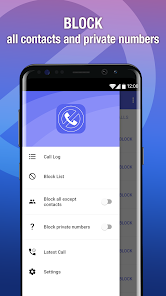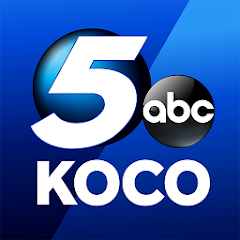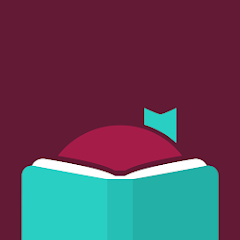Advertisement
About This App
-
Category
Productivity
-
Installs
1M+
-
Content Rating
Rated for 3+
-
Developer Email
Advertisement
Screenshots
Editor Reviews
📱 In an era dominated by smartphones, the "Call Blocker - Block Numbers" app, developed by Appsbuyout Dev, emerges as a beacon of peace and productivity. Amidst the chaotic bombardment of unwanted calls, this app stands out for its simplicity, effectiveness, and user-friendly design. 🚫 One might wonder, with a plethora of call blocking apps flooding the market, why settle for this one? The answer lies in its seamless integration with your phone, offering a clutter-free experience that prioritizes user control and privacy. 🛡️ Whether it's dodging telemarketers, silencing spam, or keeping certain contacts at bay, Call Blocker equips you with the arsenal needed for serene digital coexistence. Behind its development is a commitment to simplicity and efficiency, catering to anyone who seeks to reclaim their call log. 📵 Why choose "Call Blocker" among its kin? It's the marriage of robust features and an intuitive interface that makes it a standout. Furthermore, its continual updates ensure it stays ahead in the battle against unwelcome callers. 🌟 Delve into a world where your phone only rings with purpose. Embrace the tranquility "Call Blocker - Block Numbers" promises. There's a serene call experience waiting for you. Don't hesitate, download now and witness the transformation! 📲
Features
- 🔒 "Whitelist Security" — Whitelist Creation: The app allows users to craft a safe haven, a list where only the selected few can reach you. This feature ensures that important calls are never missed, creating a bespoke calling experience tailored to personal or business needs.
- 🚫 "Immediate Block" — Instant Silence: With a robust database and user-defined blocklist parameters, "Call Blocker" acts swiftly to bar unwanted numbers, offering immediate relief from persistent nuisances. This on-the-fly blocking capability keeps interruptions at bay.
- 🔧 "Custom Settings" — Personalized Control: Dive into a customizable blocking experience, where users can adjust settings to their liking. Whether it's blocking unknown numbers automatically or creating specific rules for certain contacts, this feature provides unparalleled flexibility.
Pros
- 🧠 "Intuitive Interface" — Ease of use elevates "Call Blocker" above competitors, providing a stress-free setup and navigation even for the tech-averse. Its design is both aesthetically pleasing and functional, making call management a breeze.
- 🔨 "Strong Filter" — High accuracy in identifying and blocking spam calls ensures a quieter phone life. Leveraging extensive databases, the app keeps unwanted calls at a distance, reducing interruptions and enhancing daily productivity.
- 🔄 "Constantly Updated" — Staying relevant in the fight against spam means frequent updates, and "Call Blocker" excels here. Regular enhancements keep the app's database current, ensuring emerging spam numbers find no way through.
Cons
- 🔋 "Battery Usage" — While relatively efficient, some users note an increase in battery consumption. Conserving energy is crucial for many, and the added drain, though minor, is something to consider when running the app throughout the day.
- 📜 "Learning Curve" — Despite its intuitive design, newcomers to call blocking may need a moment to familiarize themselves with all features. A guide or tutorial upon first use could further smooth the initiation process.
- 🔒 "Privacy Concerns" — In an age where data privacy is paramount, some might hesitate at granting necessary permissions for the app to effectively block calls. Understanding and trusting the app's privacy policy is essential before full commitment.
Frequently Asked Questions
- 01How do I install this app after downloading it?
If you’re an Android user and don’t download the app from the official Google Play Store,you may find the installation process more complicated than usual.
But we are delighted to inform you that you don’t need to worry. To ensure you could install this app smoothly,we have written and uploaded a detailed tutorial. It would guide you on installing an app after downloading it from our website step by step,with the help of pictures.
You may find this helpful article on the downloading site,or visit How to install APK/XAPK files on Android.
If you need further help,please do not hesitate to contact us via email [email protected].
- 02Is this app safe to use?
We fully understand your concern about safety. We agree that one person wouldn’t be too careful in the cyber world. Meanwhile,we are happy to tell you that one of our priorities is to provide our users with safe app files that they can use without any worries.
We guarantee that all the app files we provided originate from official and reliable sources. We promise that they do not contain any malware that will harm your hardware or the safety of your privacy.
- 03Is this app free to download?
We are happy to inform you that the answer is an absolute YES! All the apps on our website are 100% free to download. Besides,you do not have to create an account. Just click on the download button,and it's done.
- 04How do I find my account back?
Recently we received a lot of emails from our users,which said they couldn't log in for different reasons,such as 'forgot the user name or password' or 'had a new phone.' We are willing to help you out. Please read the notes below to see what we can do.
To answer this question,please first let us know which account you’re referring to.
If you're referring to your account of some app,like your Facebook account or your Youtube account. Unfortunately,we would not be able to help in this case. We would suggest you turn to the customer service of this application.
- 05How do I cancel subscriptions?
This question is essentially quite similar to the prior one. It’s a pity that we are unable to help you to cancel the subscription to a third-party application directly,while we would suggest you to contact its customer service for further information.
- 06How do I get a refund?
Sorry that we are unable to help you to get a refund from a third-party application directly. If you wish to get a refund from a third-party app,we would suggest you to contact its customer service. We would be happy to provide you the way to contact them.
If you want a refund from us,we should apologize for your confusion. Our service is 100% free,and any payment information is not required.
If you run into any site that asks you to provide your payment information,be careful. Remember never reveal your payment information to any unauthorized third parties,no matter how attempting their offer may seem.
- 07How to use this app?
Sorry that we cannot answer this question directly,for this only aims to answer some general questions. You may find how to use a certain app by checking our review page.
Recommended Apps
-

Web Video Cast | Browser to TV
InstantBits Inc4.6





-

Starfall
Starfall Education Foundation4.1




-

Visage Lab – face retouch
Linerock Investments LTD3.2




-

WPSApp
TheMauSoft4.2




-

KOCO 5 News and Weather
HTVMA Solutions, Inc.4.3




-

Universal Remote Samsung TV
Universal Electric Appliances Remote Control4




-

Smart Home Manager
AT&T Services, Inc.4.6





-

LA Wallet
State of Louisiana4.1




-

T-Mobile FamilyWhere
T-Mobile USA3.7





-

Foursquare Swarm: Check In
Foursquare3.5





-

Very Local: News & Originals
HTVMA Solutions, Inc.4




-

Stickers Emojis WAStickerApps
Stickers Pro WAStickerapps4.7





-

Apple TV
Apple1.9





-

Shaw's Deals & Delivery
Albertsons Companies, Inc.4.5





-

Samsung Notes
Samsung Electronics Co., Ltd.4.8





Hot Apps
-

FordPass™
Ford Motor Co.4.1




-

GroupMe
GroupMe4.5





-

Flashfood
Flashfood4.6





-

Waze Navigation & Live Traffic
Waze3.9





-

Uber - Request a ride
Uber Technologies, Inc.4.6





-

Canon PRINT
Canon Inc.4.5





-

SiriusXM: Music, Sports & News
Sirius XM Radio Inc4.8





-

Pandora - Music & Podcasts
Pandora4.1




-

Tile: Making Things Findable
Tile Inc.4.7





-

Google Home
Google LLC4.2




-

MyChart
Epic Systems Corporation4.6





-

Duolingo: language lessons
Duolingo4.7





-

Geeni
Merkury Innovations4.6





-

Direct Express®
i2c Inc.4.3




-

PayPal - Send, Shop, Manage
PayPal Mobile4.3




-

OfferUp: Buy. Sell. Letgo.
OfferUp Inc.4.4




-

Amazon Alexa
Amazon Mobile LLC4.5





-

Afterpay - Buy Now Pay Later
Afterpay3.8





-

Paramount+: Stream TV & Movies
CBS Interactive, Inc.4.1




-

Wish: Shop and Save
Wish Inc.4.6





-

Yuka - Food & cosmetic scan
Yuka App4.7





-

Cash App
Block, Inc.4.5





-

Domino's Pizza USA
Domino's Pizza LLC4.7





-

PayByPhone
PayByPhone Technologies Inc .3.6





-

Fetch: Have Fun, Save Money
Fetch Rewards4.6





-

Libby, by OverDrive
OverDrive, Inc.4.8





-

7-Eleven: Rewards & Shopping
7-Eleven, Inc.4.1




-

Venmo
PayPal, Inc.4.2




-

Google Chat
Google LLC4.4




-

GasBuddy: Find & Pay for Gas
GasBuddy4.1




Disclaimer
1.Appfunia does not represent any developer, nor is it the developer of any App or game.
2.Appfunia provide custom reviews of Apps written by our own reviewers, and detailed information of these Apps, such as developer contacts, ratings and screenshots.
3.All trademarks, registered trademarks, product names and company names or logos appearing on the site are the property of their respective owners.
4.Appfunia abides by the federal Digital Millennium Copyright Act (DMCA) by responding to notices of alleged infringement that complies with the DMCA and other applicable laws.
5.If you are the owner or copyright representative and want to delete your information, please contact us [email protected].
6.All the information on this website is strictly observed all the terms and conditions of Google Ads Advertising policies and Google Unwanted Software policy .