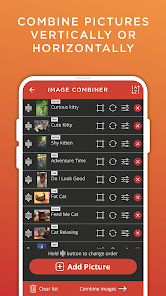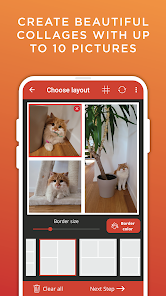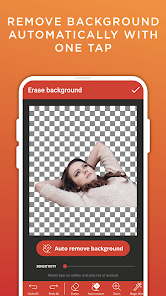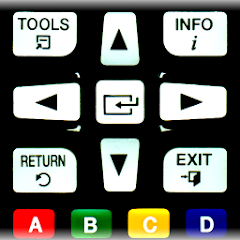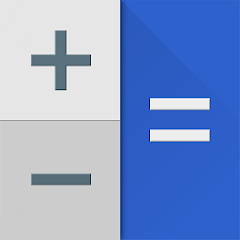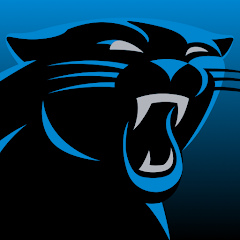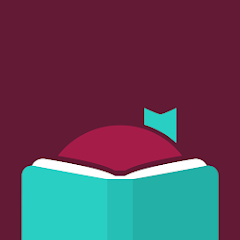Advertisement
About This App
-
Category
Video Players & Editors
-
Installs
1M+
-
Content Rating
Rated for 3+
-
Developer Email
Advertisement
Screenshots
Editor Reviews
📷🎨 Image Combiner & Editor by ZomboDroid is a versatile tool for manipulating images, blending them seamlessly, and enhancing their visual appeal. With its intuitive interface and robust feature set, this app stands out among its competitors. Whether you're a novice or a professional, this app caters to all levels of users with its easy-to-use design and powerful capabilities.
From merging multiple photos into one stunning composition to applying filters and adjustments, this app provides a comprehensive editing experience. It's perfect for creating collages, adding text overlays, and even tweaking individual elements within an image. The seamless integration of editing tools ensures that users can achieve their desired results efficiently.
If you're looking for a reliable image editing app that doesn't compromise on features or usability, look no further. Download Image Combiner & Editor today and unlock a world of creative possibilities right at your fingertips.
Features
- 🎨 Intuitive Interface: The app offers a user-friendly interface that simplifies the image editing process.
- 🖼️ Image Merging: Easily combine multiple images into a single cohesive composition.
- 🔍 Powerful Editing Tools: Includes a wide range of tools for adjusting colors, applying filters, and enhancing details.
- 🖋️ Text Overlays: Add text with various fonts and styles to personalize your images.
- 🌈 Filters and Effects: Apply artistic filters and effects to enhance the visual appeal of your photos.
- 🔄 Undo/Redo: Allows for easy corrections and adjustments without losing your work.
Pros
- 🚀 Versatility: Suitable for both casual users and professionals due to its extensive feature set.
- 📱 Mobile Optimization: Optimized for mobile devices, ensuring smooth performance and responsiveness.
- 💾 Export Options: Various export options including high-resolution saving to preserve image quality.
- 📚 Tutorials and Support: Offers tutorials and customer support to assist users in mastering the app.
- 🌐 Multilingual Support: Available in multiple languages, catering to a global user base.
Cons
- 🔋 Ads in Free Version: The free version includes advertisements, which can interrupt the editing process.
- 📶 Internet Connection Required: Some features require an internet connection to function properly.
- ⏳ Processing Time: Editing large images or complex compositions may take longer on older devices.
Ratings
Frequently Asked Questions
- 01How do I install this app after downloading it?
If you’re an Android user and don’t download the app from the official Google Play Store,you may find the installation process more complicated than usual.
But we are delighted to inform you that you don’t need to worry. To ensure you could install this app smoothly,we have written and uploaded a detailed tutorial. It would guide you on installing an app after downloading it from our website step by step,with the help of pictures.
You may find this helpful article on the downloading site,or visit How to install APK/XAPK files on Android.
If you need further help,please do not hesitate to contact us via email [email protected].
- 02Is this app safe to use?
We fully understand your concern about safety. We agree that one person wouldn’t be too careful in the cyber world. Meanwhile,we are happy to tell you that one of our priorities is to provide our users with safe app files that they can use without any worries.
We guarantee that all the app files we provided originate from official and reliable sources. We promise that they do not contain any malware that will harm your hardware or the safety of your privacy.
- 03Is this app free to download?
We are happy to inform you that the answer is an absolute YES! All the apps on our website are 100% free to download. Besides,you do not have to create an account. Just click on the download button,and it's done.
- 04How do I find my account back?
Recently we received a lot of emails from our users,which said they couldn't log in for different reasons,such as 'forgot the user name or password' or 'had a new phone.' We are willing to help you out. Please read the notes below to see what we can do.
To answer this question,please first let us know which account you’re referring to.
If you're referring to your account of some app,like your Facebook account or your Youtube account. Unfortunately,we would not be able to help in this case. We would suggest you turn to the customer service of this application.
- 05How do I cancel subscriptions?
This question is essentially quite similar to the prior one. It’s a pity that we are unable to help you to cancel the subscription to a third-party application directly,while we would suggest you to contact its customer service for further information.
- 06How do I get a refund?
Sorry that we are unable to help you to get a refund from a third-party application directly. If you wish to get a refund from a third-party app,we would suggest you to contact its customer service. We would be happy to provide you the way to contact them.
If you want a refund from us,we should apologize for your confusion. Our service is 100% free,and any payment information is not required.
If you run into any site that asks you to provide your payment information,be careful. Remember never reveal your payment information to any unauthorized third parties,no matter how attempting their offer may seem.
- 07How to use this app?
Sorry that we cannot answer this question directly,for this only aims to answer some general questions. You may find how to use a certain app by checking our review page.
Recommended Apps
-

My AI Sweetheart
IEC Games Australia4.2




-

TV Remote for Samsung TV
Backslash4.3




-

Deleted Messages Recovery
ZipoApps3.9





-

Zepp(formerly Amazfit)
Huami Inc.4.4




-

PA Driver’s Practice Test
Commonwealth of Pennsylvania4.1




-

Wallpapers for Foxy and Mangle
Wallpapers King4.5





-

Abs Workout - Burn Belly Fat
Easy Fitness App4.8





-

WeChat
WeChat International Pte. Ltd.3.5





-

Wizz - Expand Your World
Wizz3.8





-

Partying - Games, chat, text
OLA CHAT PTE. LTD.3.2




-

Emoji Keyboard Cute Emoticons
AI Chat Studio4.3




-

Calculator
TricolorCat4.1




-

Carolina Panthers Mobile
Carolina Panthers0




-

My Lawn: A Guide to Lawn Care
The Scotts Miracle-Gro Company3.9





-

Maps for Minecraft PE
Emily Wilkins4.5





Hot Apps
-

Domino's Pizza USA
Domino's Pizza LLC4.7





-

Geeni
Merkury Innovations4.6





-

Wish: Shop and Save
Wish Inc.4.6





-

Yuka - Food & cosmetic scan
Yuka App4.7





-

PayByPhone
PayByPhone Technologies Inc .3.6





-

Uber - Request a ride
Uber Technologies, Inc.4.6





-

Canon PRINT
Canon Inc.4.5





-

PayPal - Send, Shop, Manage
PayPal Mobile4.3




-

Libby, by OverDrive
OverDrive, Inc.4.8





-

GasBuddy: Find & Pay for Gas
GasBuddy4.1




-

Afterpay - Buy Now Pay Later
Afterpay3.8





-

Pandora - Music & Podcasts
Pandora4.1




-

Waze Navigation & Live Traffic
Waze3.9





-

Microsoft Teams
Microsoft Corporation4.6





-

GroupMe
GroupMe4.5





-

7-Eleven: Rewards & Shopping
7-Eleven, Inc.4.1




-

Signal Private Messenger
Signal Foundation4.5





-

Fetch: Have Fun, Save Money
Fetch Rewards4.6





-

MyChart
Epic Systems Corporation4.6





-

Amazon Alexa
Amazon Mobile LLC4.5





-

FordPass™
Ford Motor Co.4.1




-

MyFitnessPal: Calorie Counter
MyFitnessPal, Inc.4.3




-

OfferUp: Buy. Sell. Letgo.
OfferUp Inc.4.4




-

Direct Express®
i2c Inc.4.3




-

SiriusXM: Music, Sports & News
Sirius XM Radio Inc4.8





-

Venmo
PayPal, Inc.4.2




-

Cash App
Block, Inc.4.5





Disclaimer
1.Appfunia does not represent any developer, nor is it the developer of any App or game.
2.Appfunia provide custom reviews of Apps written by our own reviewers, and detailed information of these Apps, such as developer contacts, ratings and screenshots.
3.All trademarks, registered trademarks, product names and company names or logos appearing on the site are the property of their respective owners.
4.Appfunia abides by the federal Digital Millennium Copyright Act (DMCA) by responding to notices of alleged infringement that complies with the DMCA and other applicable laws.
5.If you are the owner or copyright representative and want to delete your information, please contact us [email protected].
6.All the information on this website is strictly observed all the terms and conditions of Google Ads Advertising policies and Google Unwanted Software policy .