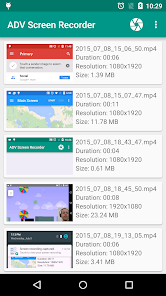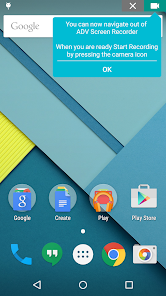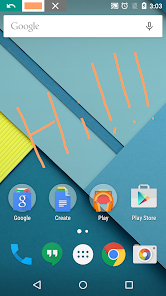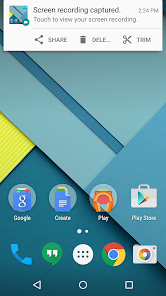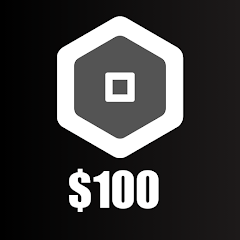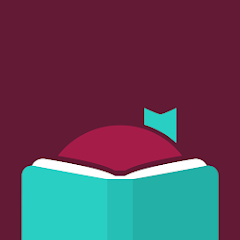Advertisement
About This App
-
Category
Video Players & Editors
-
Installs
10M+
-
Content Rating
Rated for 12+
-
Developer Email
mailto:[email protected]
Advertisement
Screenshots
Editor Reviews
📱✨ ADV Screen Recorder is an innovative and user-friendly screen recording app developed by ByteRev. 🌟📸 This application stands out among its peers due to its intuitive design and robust functionality. 🖥️🚀 With a clean interface, users can start recording their screens with just a few taps. 🎥📈 The app is particularly popular among users who seek to capture high-quality screen recordings for tutorials, gameplays, and presentations. 🌐📊 It's brimming with powerful features like multiple recording options and editing tools right at your fingertips! ✍️🔧 In comparison to similar apps, ADV Screen Recorder offers both simplicity and advanced capabilities without overwhelming the user, making it an ideal choice for beginners and professional users alike. 🔝📲 Its lightweight nature ensures your device runs smoothly while capturing every pixel. 📏💫 So, if you're on the lookout for a reliable screen recording application, this could be the perfect solution for you. Dive into the world of seamless screen recording by downloading ADV Screen Recorder today! 🚀📥
Features
- 🎥 Multiple Recording Modes: Choose between the default and advanced modes to control your recording experience fully.
- 🖌️ Built-in Editing Tools: Edit your videos immediately after recording with features like trimming, adding text or drawings.
- 📸 High-Quality Output: Capture your screen in HD quality ensuring clarity and precision in the final video.
- 🚫 No Watermarks: Record and share your creations without the annoyance of unwanted watermarks cluttering your visuals.
- ⏸️ Pause & Resume: Seamlessly pause your recording and continue whenever you're ready without starting over.
Pros
- 👍 User-friendly Interface: Designed with simplicity in mind, making it easy for anyone to use regardless of technical skill level.
- 🔍 Customizable Settings: Adjust video resolution, frame rate, and bit rate to meet your specific requirements.
- 🔧 No Root Required: Enjoy full functionality on almost any Android device without needing root access.
Cons
- ⚠️ Limited Free Features: Some advanced functionalities require a premium version.
- 📶 Occasional Bugs: Users might experience minor glitches, but developers are quick with updates.
- 💾 Storage Consumption: High-quality recordings can take up considerable storage space, which may be a limitation for some devices.
Ratings
Frequently Asked Questions
- 01How do I install this app after downloading it?
If you’re an Android user and don’t download the app from the official Google Play Store,you may find the installation process more complicated than usual.
But we are delighted to inform you that you don’t need to worry. To ensure you could install this app smoothly,we have written and uploaded a detailed tutorial. It would guide you on installing an app after downloading it from our website step by step,with the help of pictures.
You may find this helpful article on the downloading site,or visit How to install APK/XAPK files on Android.
If you need further help,please do not hesitate to contact us via email [email protected].
- 02Is this app safe to use?
We fully understand your concern about safety. We agree that one person wouldn’t be too careful in the cyber world. Meanwhile,we are happy to tell you that one of our priorities is to provide our users with safe app files that they can use without any worries.
We guarantee that all the app files we provided originate from official and reliable sources. We promise that they do not contain any malware that will harm your hardware or the safety of your privacy.
- 03Is this app free to download?
We are happy to inform you that the answer is an absolute YES! All the apps on our website are 100% free to download. Besides,you do not have to create an account. Just click on the download button,and it's done.
- 04How do I find my account back?
Recently we received a lot of emails from our users,which said they couldn't log in for different reasons,such as 'forgot the user name or password' or 'had a new phone.' We are willing to help you out. Please read the notes below to see what we can do.
To answer this question,please first let us know which account you’re referring to.
If you're referring to your account of some app,like your Facebook account or your Youtube account. Unfortunately,we would not be able to help in this case. We would suggest you turn to the customer service of this application.
- 05How do I cancel subscriptions?
This question is essentially quite similar to the prior one. It’s a pity that we are unable to help you to cancel the subscription to a third-party application directly,while we would suggest you to contact its customer service for further information.
- 06How do I get a refund?
Sorry that we are unable to help you to get a refund from a third-party application directly. If you wish to get a refund from a third-party app,we would suggest you to contact its customer service. We would be happy to provide you the way to contact them.
If you want a refund from us,we should apologize for your confusion. Our service is 100% free,and any payment information is not required.
If you run into any site that asks you to provide your payment information,be careful. Remember never reveal your payment information to any unauthorized third parties,no matter how attempting their offer may seem.
- 07How to use this app?
Sorry that we cannot answer this question directly,for this only aims to answer some general questions. You may find how to use a certain app by checking our review page.
Recommended Apps
-

Fast Scanner - PDF Scan App
Cool Mobile Solution4.6





-

ESS 41 - Reflexis One
Zebra Technologies Corporation1.9





-

Color Grab (color detection)
Loomatix4.8





-

camart
Pixelab3.7





-

Air France - Book a flight
AIRFRANCE S.A.4.7





-

Ghost detector radar camera
Prank apps & Joke apps - Herdoza Studio3.9





-

Hostelworld: Hostel Travel App
Hostelworld.com4.3




-

Celebrity Prank Call & Chat
DINO Global LTD4.6





-

signNow: Sign & Fill PDF Docs
SignNow3.8





-

Member Tools
The Church of Jesus Christ of Latter-day Saints4.2




-

Get Robux Gift Card RedeemCode
Pradeep Harsoor DEVs4.5





-

Find iPhone, Android, Xfi Loc
funrealitysoftware4.1




-

IP Webcam
Pavel Khlebovich3.9





-

Supra eKEY®
Supra®2.2




-

Spending Tracker
MH Riley Ltd4.7





Hot Apps
-

Domino's Pizza USA
Domino's Pizza LLC4.7





-

Fetch: Have Fun, Save Money
Fetch Rewards4.6





-

Blink Home Monitor
Immedia Semiconductor4




-

Cash App
Block, Inc.4.5





-

OfferUp: Buy. Sell. Letgo.
OfferUp Inc.4.4




-

Venmo
PayPal, Inc.4.2




-

GroupMe
GroupMe4.5





-

GasBuddy: Find & Pay for Gas
GasBuddy4.1




-

Uber - Request a ride
Uber Technologies, Inc.4.6





-

SiriusXM: Music, Sports & News
Sirius XM Radio Inc4.8





-

Google Home
Google LLC4.2




-

Yuka - Food & cosmetic scan
Yuka App4.7





-

PayPal - Send, Shop, Manage
PayPal Mobile4.3




-

Geeni
Merkury Innovations4.6





-

Tile: Making Things Findable
Tile Inc.4.7





-

Pandora - Music & Podcasts
Pandora4.1




-

Duolingo: language lessons
Duolingo4.7





-

Afterpay - Buy Now Pay Later
Afterpay3.8





-

7-Eleven: Rewards & Shopping
7-Eleven, Inc.4.1




-

Flashfood
Flashfood4.6





-

MyChart
Epic Systems Corporation4.6





-

Amazon Alexa
Amazon Mobile LLC4.5





-

PayByPhone
PayByPhone Technologies Inc .3.6





-

Signal Private Messenger
Signal Foundation4.5





-

Direct Express®
i2c Inc.4.3




-

Libby, by OverDrive
OverDrive, Inc.4.8





-

Microsoft Teams
Microsoft Corporation4.6





-

Canon PRINT
Canon Inc.4.5





Disclaimer
1.Appfunia does not represent any developer, nor is it the developer of any App or game.
2.Appfunia provide custom reviews of Apps written by our own reviewers, and detailed information of these Apps, such as developer contacts, ratings and screenshots.
3.All trademarks, registered trademarks, product names and company names or logos appearing on the site are the property of their respective owners.
4.Appfunia abides by the federal Digital Millennium Copyright Act (DMCA) by responding to notices of alleged infringement that complies with the DMCA and other applicable laws.
5.If you are the owner or copyright representative and want to delete your information, please contact us [email protected].
6.All the information on this website is strictly observed all the terms and conditions of Google Ads Advertising policies and Google Unwanted Software policy .